Play Real Money Poker on iPhone – Americas Cardroom App Guide
Download the Best Texas Hold’em and Poker App for iPhone
Looking for the best poker app for iPhone where you can play real money cash games and tournaments? Americas Cardroom (ACR) brings you a full-featured iOS poker experience, optimized for Texas Hold’em, Omaha, Sit & Gos, and major tournament series.
Whether you’re chasing a deep MTT run or grinding cash tables, the Americas Cardroom iPhone app lets you play poker on your iPhone with security, speed, and the same world-class action as the desktop platform.
How to Download and Play Poker on iPhone with Americas Cardroom
Easy Step-by-Step Guide
Step 1: Fill out the form, and we’ll send you a QR code with the ACR app download link via email.
Step 2: Use your iPhone's camera to scan the QR code.
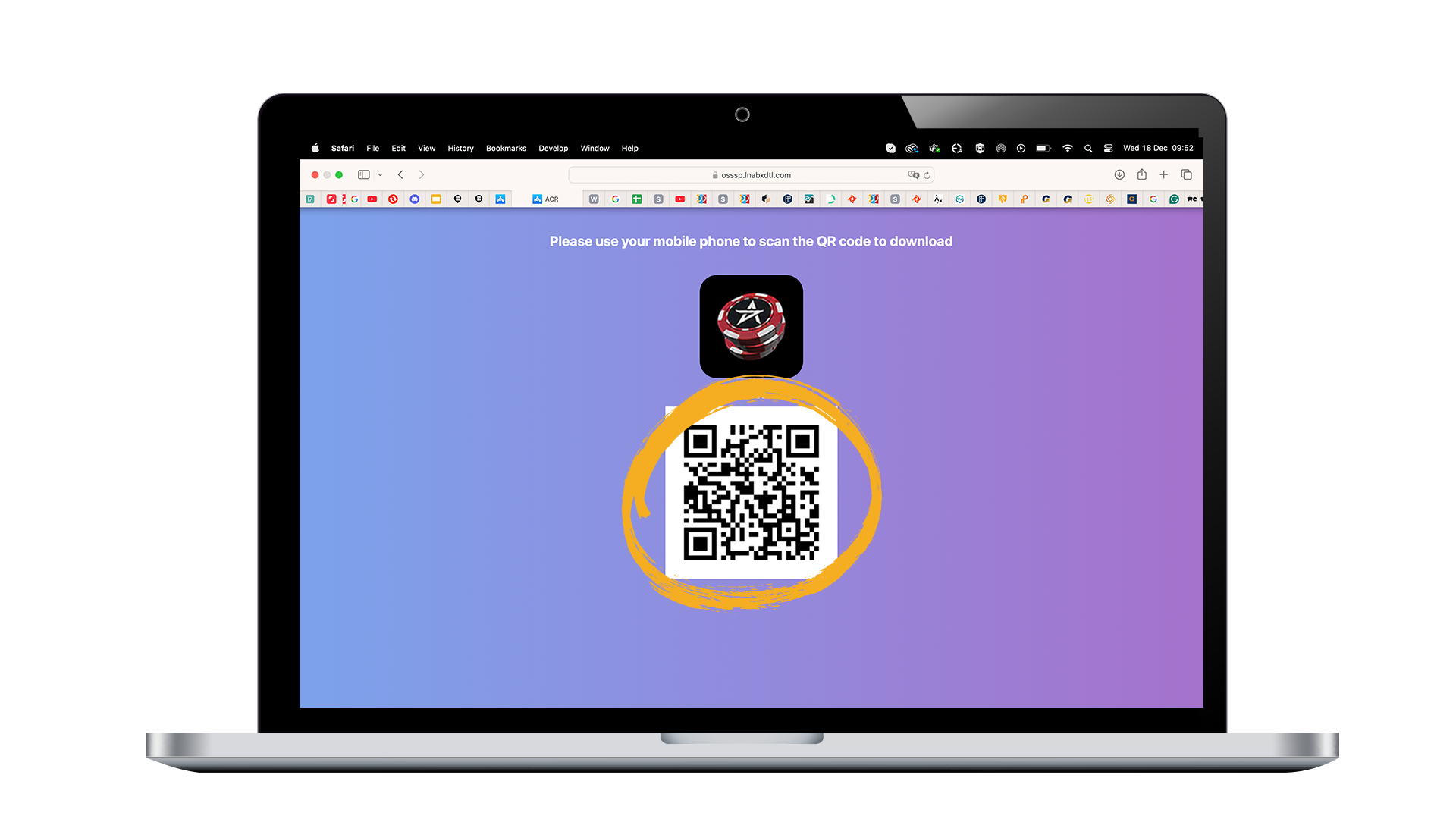
Step 3: Open Link in your browser.
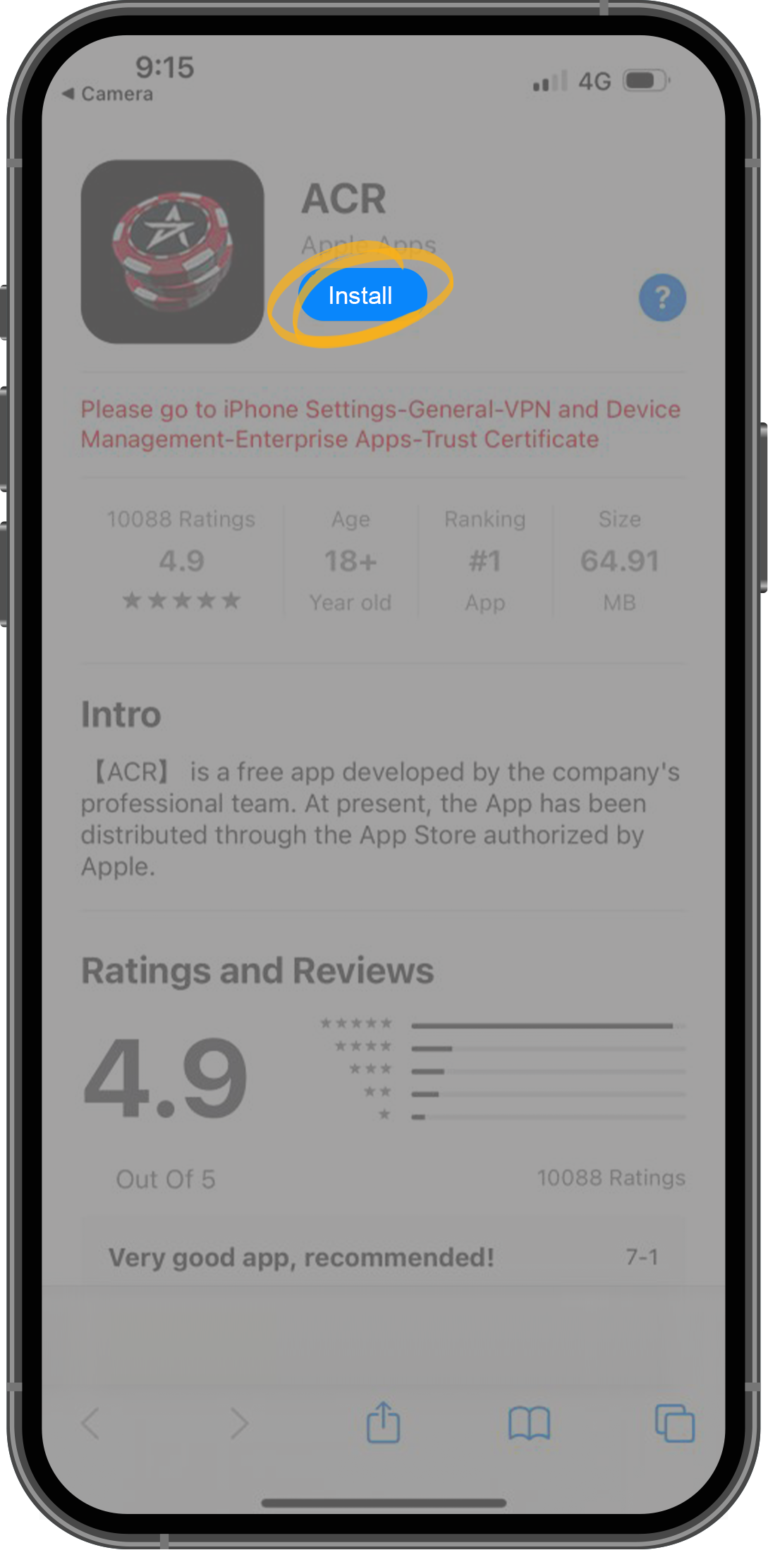
Step 4: Tap "OK" on the popup.
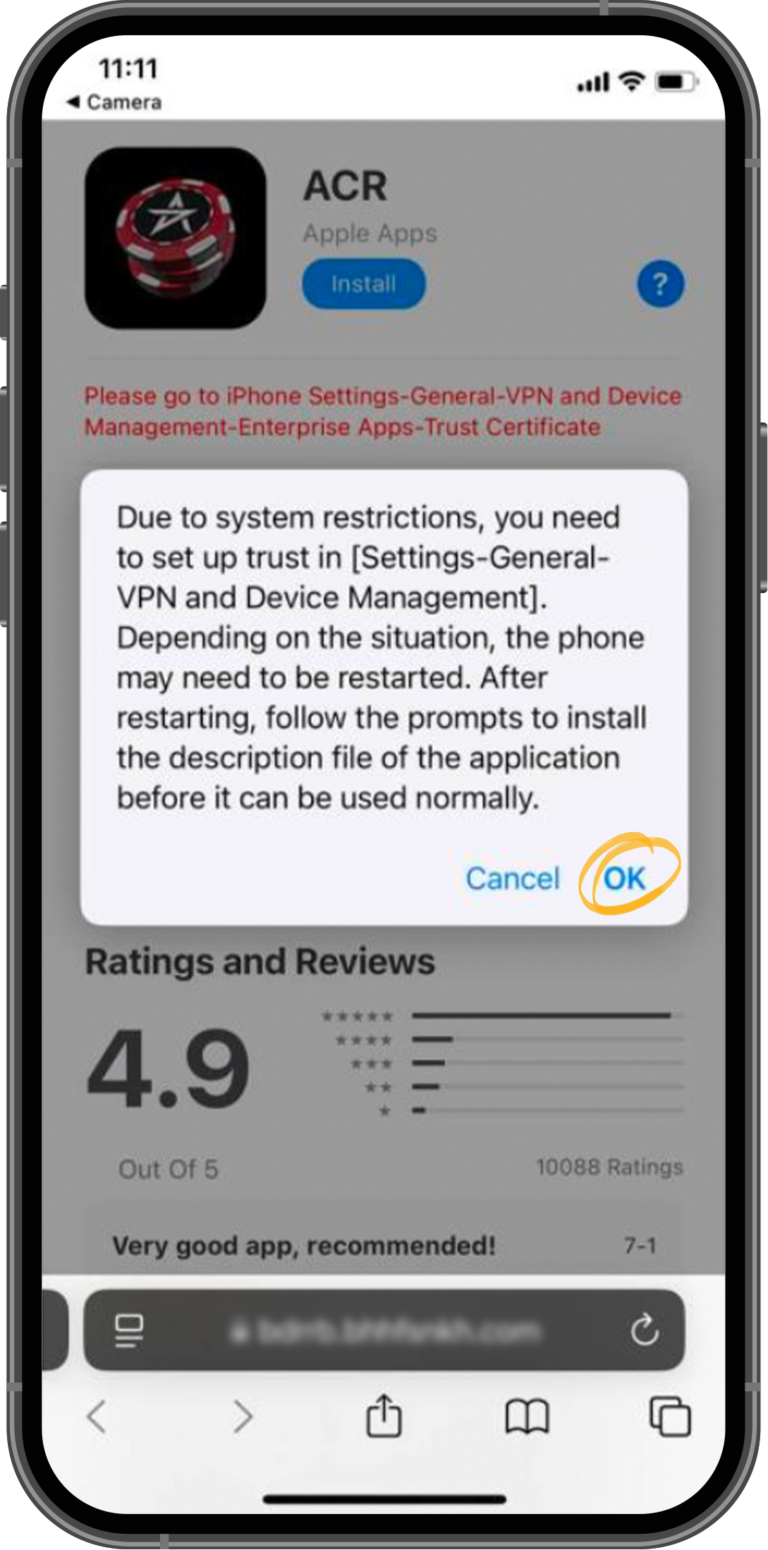
Step 5: Click "Open" when prompted to open in iTunes.
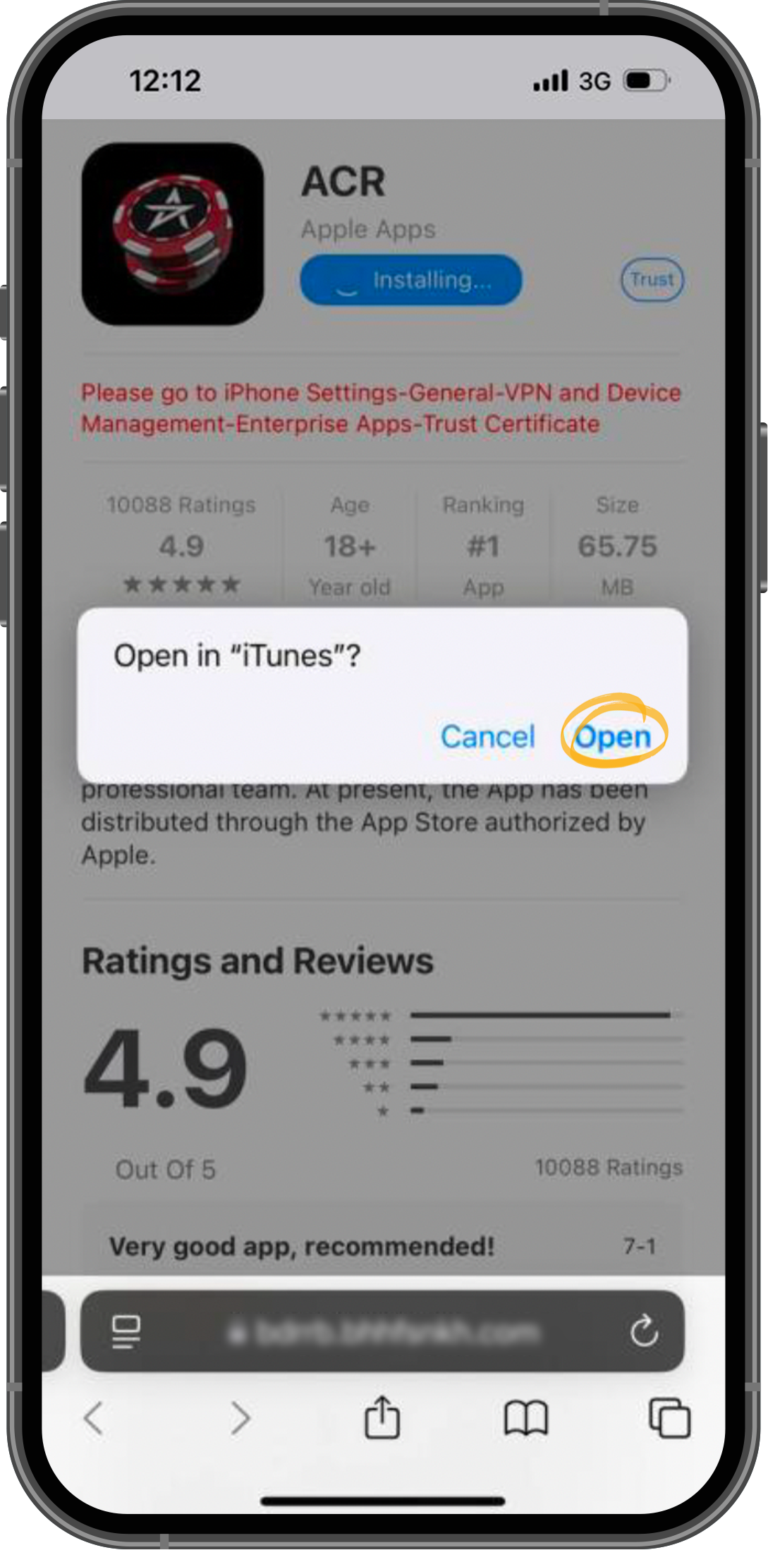
Step 6: Tap "Install" The app will begin installing.
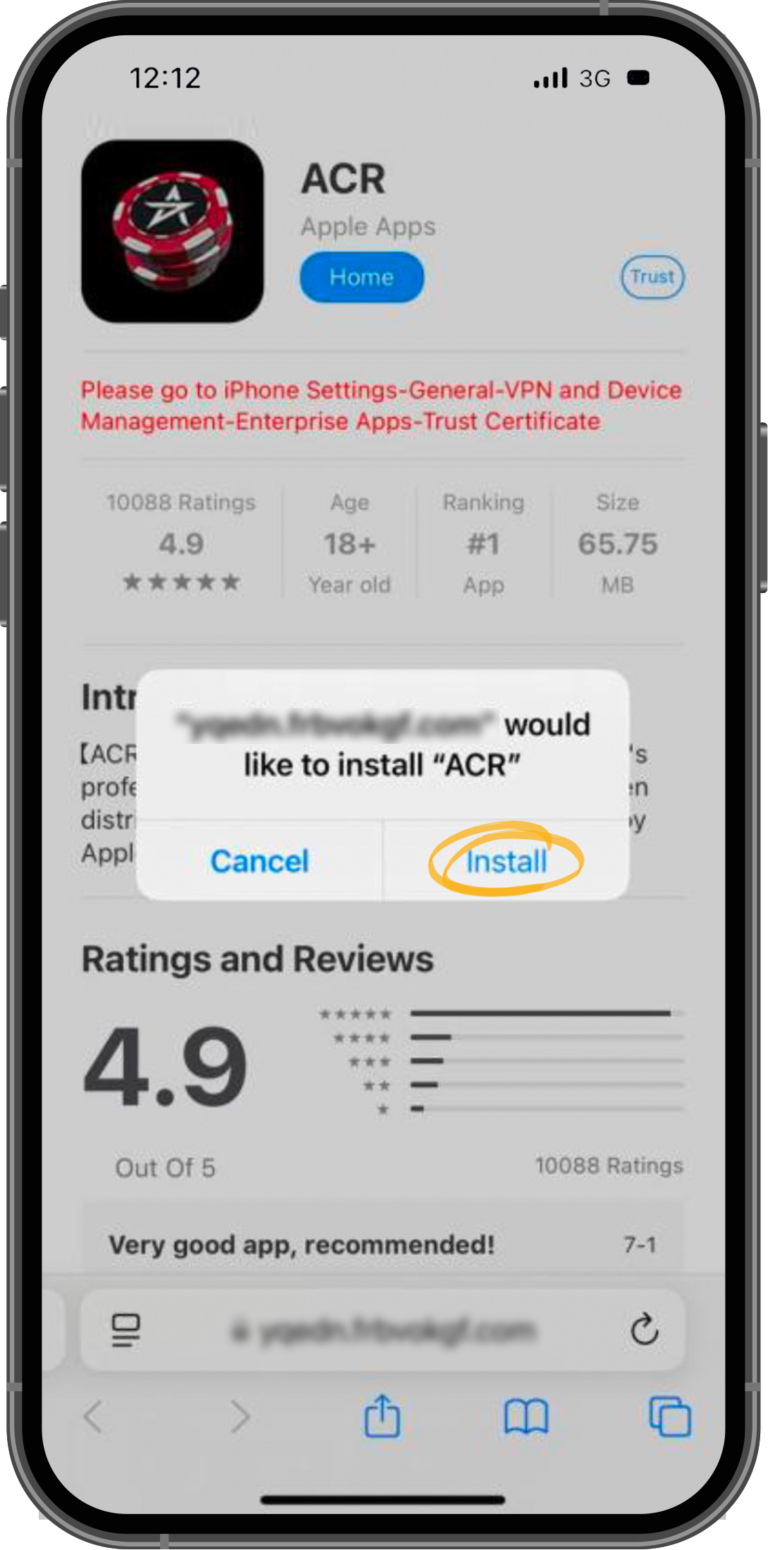
Step 7: Tap "Allow & Restart" on the popup → Your phone will restart.

Step 8: Swipe up to continue when prompted with "Ready to Install Profile".
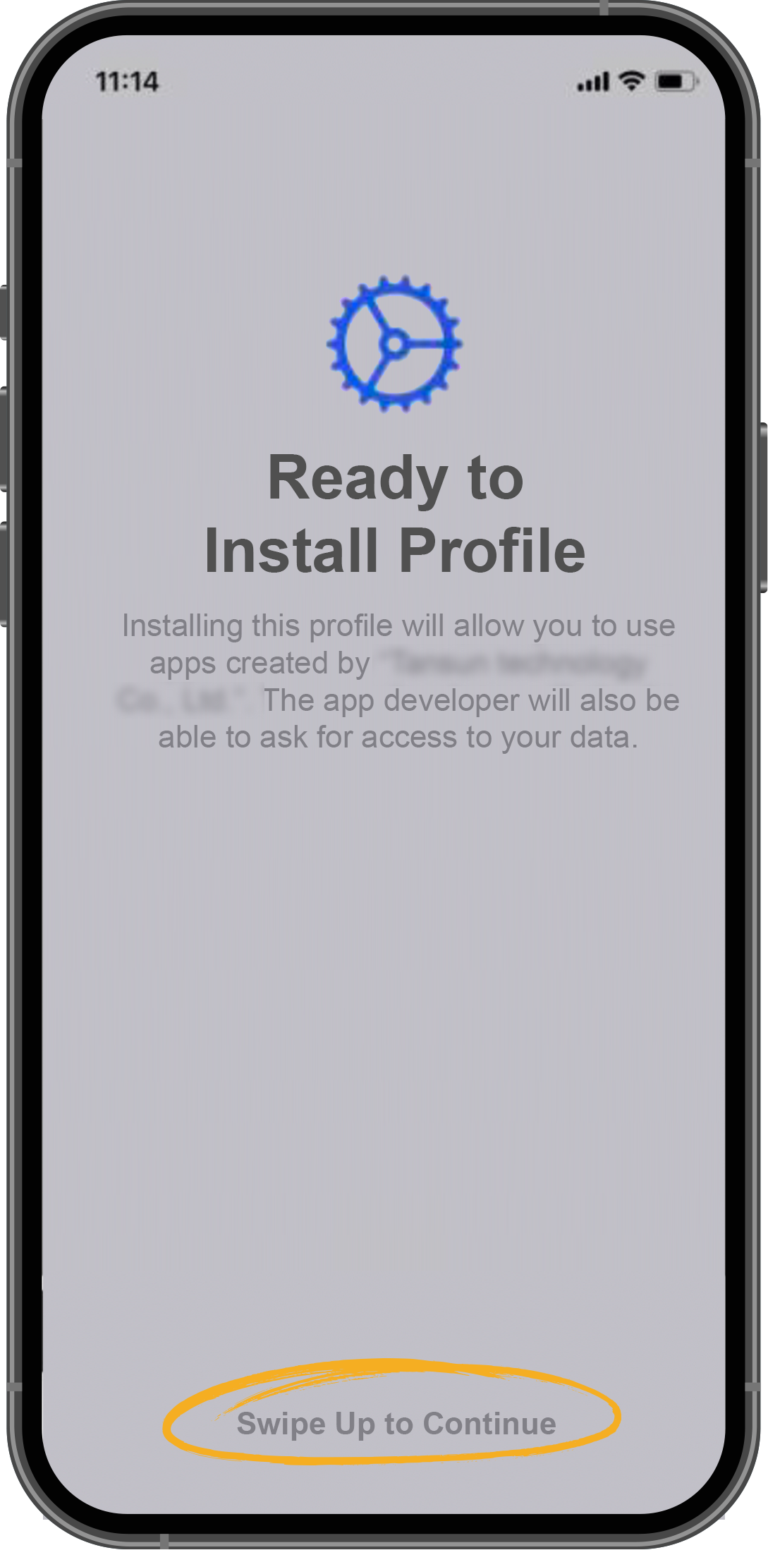
Step 9: Tap "Install Profile".
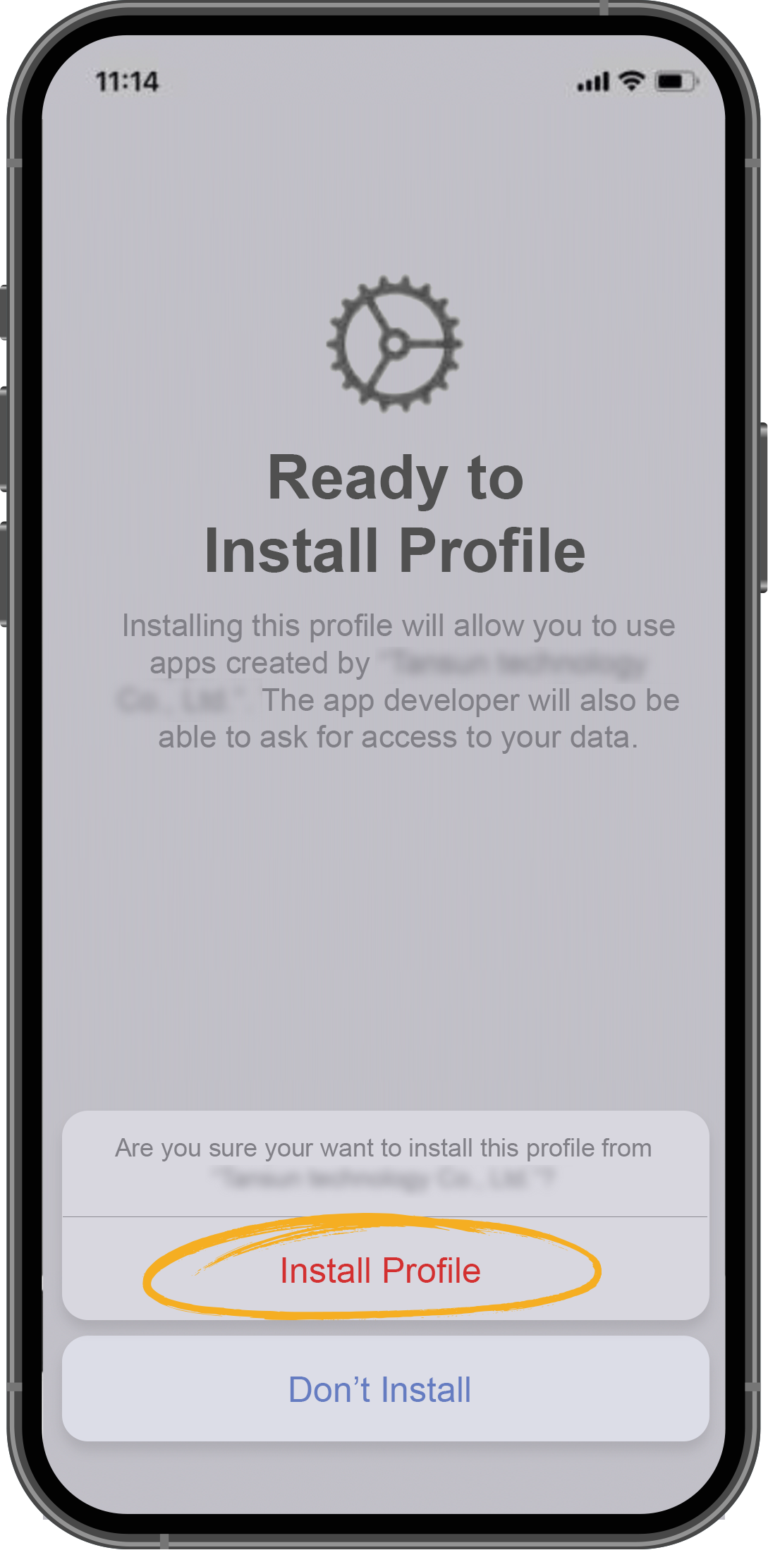
Step 10: Enter your iPhone passcode to proceed.
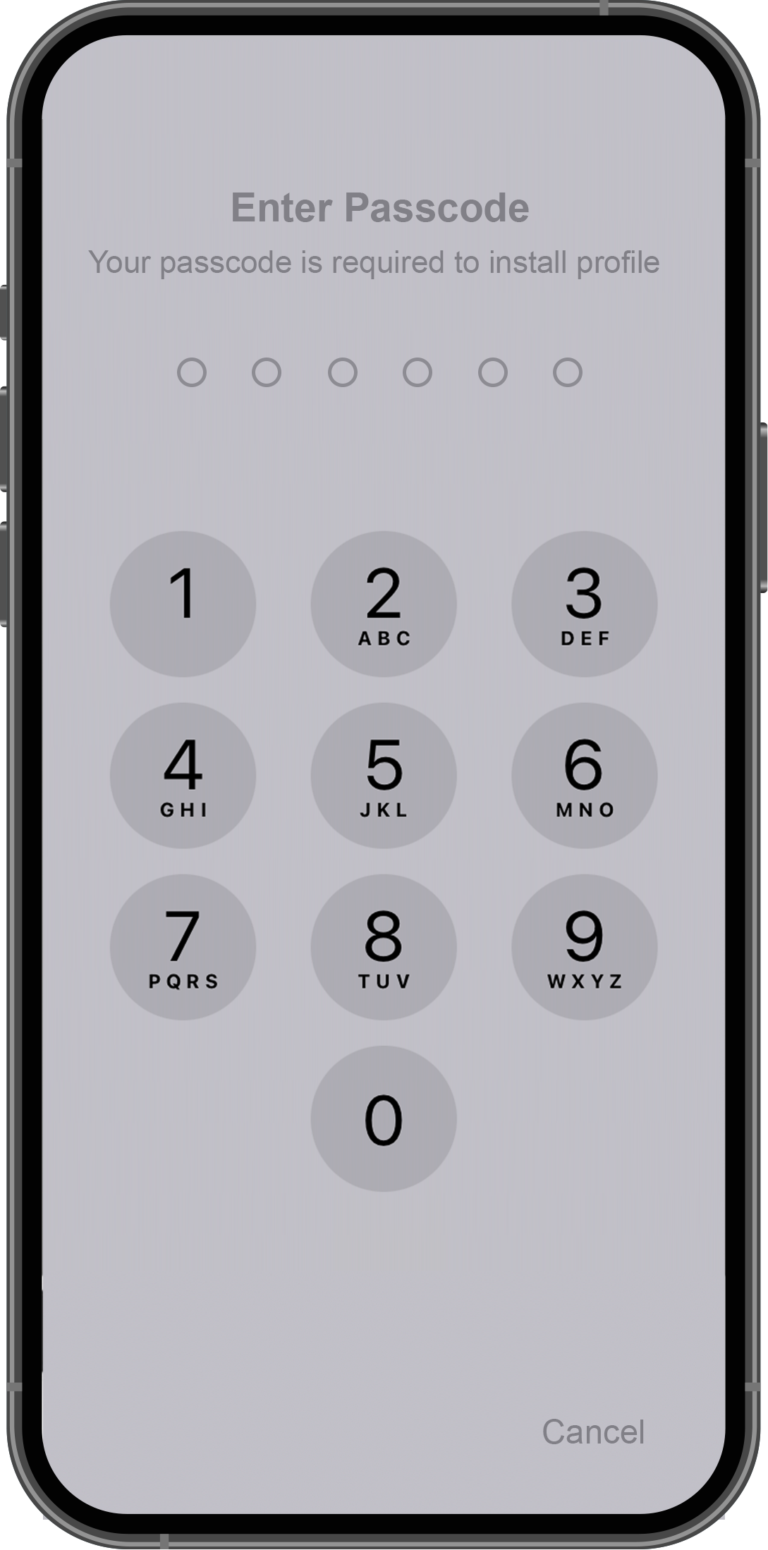
Step 11: Tap the ACR Poker app on your home screen to open it and log in.

Why Americas Cardroom Has One of the Best Poker Apps for iPhone
- Real Money Action: Play cash games, multi-table tournaments, Sit & Gos, and more.
- Texas Hold’em Specialists: Access hundreds of active Hold’em tables every hour.
- Mobile-Optimized: Designed for smooth navigation, fast gameplay, and easy multitabling on iPhone screens.
- Instant Access: No App Store approval needed—get real money poker faster.
- Trusted and Secure: Full SSL encryption and financial security, even on mobile.
Whether you want to grind tournaments or jump into late-night ring games, ACR delivers a top-tier iPhone poker experience.
Common Questions About Playing Poker on iPhone
Is Americas Cardroom available on the App Store?
Currently, the Americas Cardroom app is installed via direct download, not through the App Store, to ensure full access to real money poker games without App Store restrictions.
Can I play Texas Hold’em on iPhone?
Absolutely. Americas Cardroom offers hundreds of real money Texas Hold’em games every day, from micro-stakes to high-stakes, optimized for iPhone users.
Is it safe to install the Americas Cardroom app on iPhone?
Yes. ACR’s Progressive Web App is 100% secure, uses encrypted connections, and ensures your gameplay and banking are fully protected.
What iOS versions are supported?
The ACR poker app works smoothly on devices running iOS 12 or later. For best performance, ensure your iPhone is updated to the latest version.
Can I use my existing account on mobile?
Yes. Your desktop and mobile logins are identical, allowing you to move freely between devices without any separate accounts or wallets.
Is the poker app for iPhone free to download?
Yes. The ACR app is free to access and install. You can view games, join freerolls, or deposit real money to start playing.
Start Playing Real Money Poker on iPhone Today
Ready to experience the best in mobile poker? Americas Cardroom’s iPhone app gives you everything you need to play real money Texas Hold’em, cash games, and tournaments—wherever you are.
Download and install the ACR app today and start winning real money poker games on your iPhone!